Intro to Airflow
Notes from Mike Metzger's Course
Most of the content (and all images if not specified differently) is taken from Introduction to Airflow by Mike Metzger.
General
What are DAGs
DAG: Directed Acyclic Graph
- Directed: inherent flow representing dependencies between components
- Acyclic: does not loop/cycle/repeat
- Graph: the set of components
Within Airflow, DAGs
- are written in Python (but can use components written in other languages)
- are made up of components (typically tasks) to be executed, such as operators, sensors, etc.
- contain dependencies defined explicitly or implicitly
Defining a DAG
etl_dag = DAG(
dag_id='etl_pipeline',
default_args={'start_date':'2022-02-01'}
)
from airflow.models import DAG
from datetime import datetime
default_arguments = {
'owner': 'TEA',
'email': 'berlin@techexpertacademy.com',
'start_date': datetime(2022,2,1),
}
etl_dag = DAG( 'etl_workflow', default_args=default_arguments )
Running a workflow
airflow run <dag_id> <task_id> <start_date>
airflow run example-etl download-file 2022-02-01
Learn about available sub-commands
airflow
airflow -h
Command line vs Python
Use the command line tool to:
- start Airflow process
- manually run DAGs / Tasks
- get logging information from Airflow
Use Python to:
- create a DAG
- edit the individual properties of a DAG
Web UI vs command line
airflow webserver -p 9090
In most cases:
- equally powerful depending on needs
- Web UI is easier
- Command line tool may be easier to access depending on settings
Operators
General
- represent a single task in a workflow
- run independently (usually)
- generally do not share information
- various operators to perform different tasks
DummyOperator(task_id='example', dag=dag)
BashOperator
Syntax
BashOperator(
task_id='bash_example',
bash_command='echo "Example!"',
dag=ml_dag
)
BashOperator(
task_id='bash_script_example',
bash_command='runcleanup.sh',
dag=ml_dag
)
- Executes a given Bash command or script.
- Runs the command in a temporary directory.
- Can specify environment variables for the command.
Examples
from airflow.operators.bash_operator import BashOperator
example_task_1 = BashOperator(
task_id='bash_ex',
bash_command='echo 1',
dag=dag
)
example_task_2 = BashOperator(
task_id='clean_addresses',
bash_command='cat addresses.txt | awk "NF==10" > cleaned.txt',
dag=dag
)
Operator gotchas
- not guaranteed to run in the same location / environment
- may require extensive use of environment variables
- can be difficult to run tasks with elevated privileges
Tasks
General
- instances of operators
- usually assigned to a variable in Python
example_task = BashOperator(
task_id='bash_example',
bash_command='echo "Example!"',
dag=dag)
- referred to by the task_id within the Airflow tools
Task dependencies
- define a given order of task completion
- are not required for a given workflow ´, but usually present in most
- are referred to as upstream or downstream tasks
- in Airflow 1.8 and later, defined by using the bitshift operator
>>: upstream operator (means before)<<: downstream operator (means after) ```PythonDefine the tasks
task1 = BashOperator(task_id=’first_task’, bash_command=’echo 1’, dag=example_dag)
task2 = BashOperator(task_id=’second_task’, bash_command=’echo 2’, dag=example_dag)
Set first_task to run before second_task
task1 » task2 # or task2 « task1
### Multiple dependencies
#### Chained dependencies
```Python
task1 >> task2 >> task3 >> task4
Mixed dependencies
task1 >> task2 << task3
or
task1 >> task2
task3 >> task2
PythonOperator
Syntax
- executes a Python function / callable
- operates similarly to the BashOperator, with more options
- can pass in arguments to the Python code
from airflow.operators.python_operator import PythonOperator
def printme():
print('This goes in the logs!')
python_task = PythonOperator(
task_id='simple_print',
python_callable=printme,
dag=example_dag
)
Arguments
- supports arguments to tasks
- positional
- keyword
- use the
op_kwargsdictionary
op_kwargs example
import time
def sleep(length_of_time):
time.sleep(length_of_time)
sleep_task = PythonOperator(
task_id='sleep',
python_callable=sleep,
op_kwargs={'length_of_time': 5},
dag=example_dag
)
EmailOperator
- found in the
airflow.operatorslibrary - sends an email
- can contain typical components
- html content
- attachments
- does require the Airflow system to be configured with email server details
from airflow.operators.email_operator import EmailOperator
email_task = EmailOperator(
task_id='email_sales_report',
to='sales_manager@example.com',
subject='Automated Sales Report',
html_content='Attached is the latest sales report',
files='latest_sales.xlsx',
dag=example_dag )
Airflow scheduling
DAG Runs
- a specific instance of a workflow at a point in time
- can be run manually or via
schedule_interval - maintin state for each workflow and the tasks within
runningfailedsuccess
Schedule details
When scheduling a DAG, there are several attirbutes of note:
start_date- The date / time to initially schedule the DAG runend_date- Optional attribute for when to stop running new DAG instancesmax_tries- Optional attribute for how many attempts to makeschedule_interval- How often to run
Schedule interval
schedule_interval represents:
- how often to schedule the DAG
- between the
start_dateandend_date - can be defined via
cronstyle syntax or via built-in presets
cron syntax
General
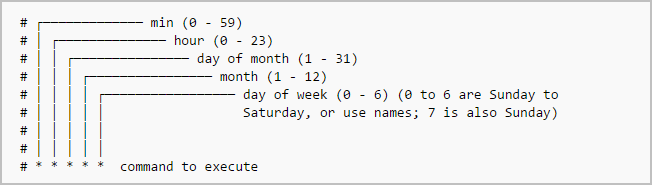
- is pulled from the Unix cron format
- conssits of 5 fields separated by a space
- an asterisk
*represents running for every interval (ie, every minute, every day, etc) - can be comma separated values in fields for a list of values
cron examples
0 12 * * * # Run daily at noon
* * 25 2 * # Run once per minute on February 25
0,15,30,45 * * * * # Run every 15 minutes
Airflow scheduler presets
Standard presets
| Preset | cron equivalent |
|---|---|
| @hourly | 0 * * * * |
| @daily | 0 0 * * * |
| @weekly | 0 0 * * 0 |
| @monthly | 0 0 1 * * |
| @yearly | 0 0 1 1 * |
Special presets
Airflow has two special schedule_interval presets:
None- Don’t schedule ever, used for manually triggered DAGs@once- Schedule only once
schedule_interval inssues
When scheduling a DAG, Airflow will:
- use the
start_dateas the earliest possible value schedule the task atstart_date+schedule_interval
# the earliest starting time to run the DAG is on February 26th, 2020
'start_date': datatime(2020,2,25),
'schedule_interval': @daily
Sensors
General
- an operator that waits for a certain condition to be true
- creation of a file
- upload of a database record
- certain response from a web request
- can define how often to check for the condition to be true
- are assigned to tasks
- derived from
airflow_sensors.base_sensor_operator - Sensor arguments:
mode='poke'- default, run repeatedlymode='reschedule'- give up task slot and try again later
poke_interval- how often to wait between checkstimeout- how long to wait before failing task- also includes normal operator attributes
File sensor
- part of the
airflow.contrib.sensorslibrary - checks for the existence of a file at a certain location
- can also check if any files exist within a directory
from airflow.contrib.sensors.file_sensor import FileSensor
file_sensor_task = FileSensor(
task_id='file_sense',
filepath='salesdata.csv',
poke_interval=300,
dag=sales_report_dag)
init_sales_cleanup >> file_sensor_task >> generate_report
More sensors
ExternalTaskSensor- wait for a task in another DAG to completeHttpSensor- request a web URL and check for contentSqlSensor- runs an SQL query to check for content- many others in
airflow.sensorsandairflow.contrib.sensors
Use sensors …
- if uncertain when it will be true
- if failure not immediately desired
- if you want to add task repetition without loops
Executors
Types
- executors run tasks
- different executors handle running the tasks differently
- example executors:
SequentialExecutorLocalExecutorCeleryExecutor
SequentialExecutor
- the default Airflow executor
- runs one task at a time
- useful for debugging
- while functional, not really recommended for production
LocalExecutor
- runs on a single system
- treats tasks as processes
- parallelism defined by the user
- can utilize all resources of a given host system
CeleryExecutor
- uses a Celery backend as task manager
- multiple worker systems can be defined
- is significantly more difficult to setup & configure
- extremely powerful method for organizations with extensive workflows
Determine your executor
airflow.cfg
- via the
airflow.cfgfile - look for the
exectuor=line
repl:~$ cat airflow/airflow.cfg | grep "executor = "
executor = SequentialExecutor
list_dags
- via the first line of
airflow list_dags
repl:~$ airflow list_dags
Info - Using SequentialExecutor
Debugging in Airflow
Typical Issues
Overview
- DAG won’t run on schedule
- DAG won’t load
- Syntax errors
DAG won’t run on schedule
- at least one
schedule_intervalhasn’t passed- modify the attributes to meet your requirements
- not enough tasks free within the executor to run
- change executor type
- add system resources
- add more systems
- change DAG scheduling